Permalinks
Permalinks are "pretty URLs" of your individual blog post or page on your WordPress site. Permalinks can be modified by going to WP Admin -> Settings -> Permalinks. From there, you can modify the options to change the permalink structure to your liking.
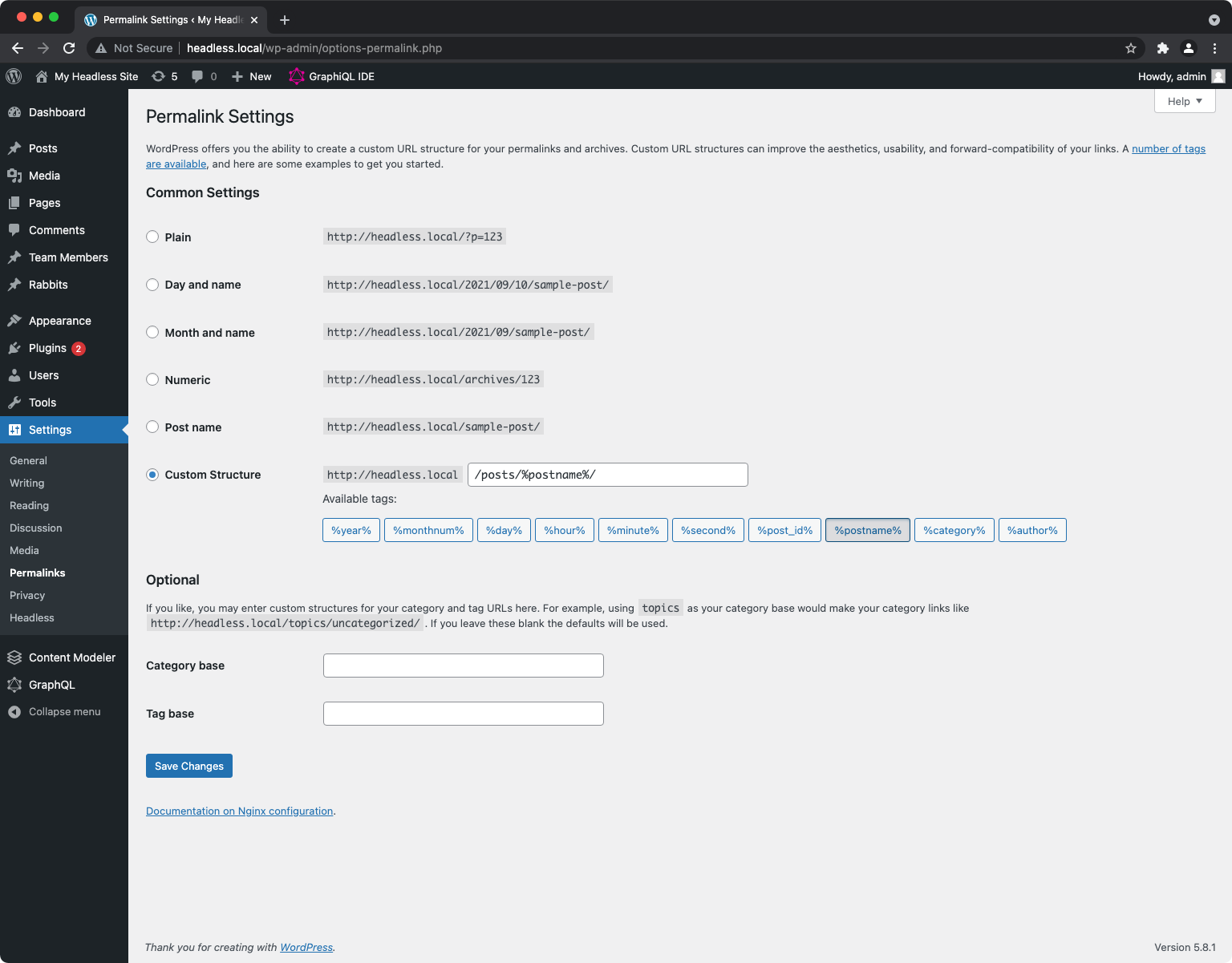
Faust.js does not require your permalink structure to be anything specific. Instead, your permalinks should map to the structure of your Next.js pages.
For example, your permalink structure might look like this in WordPress:
/posts/%postname%/
Therefore, your Next.js pages structure should look like this:
my-app/
pages/
_app.tsx
index.tsx
posts/
[postSlug].tsx
next-env.d.ts
package-lock.json
package.json
README.md
tsconfig.json
Notice the posts directory and the accompanying [postSlug].tsx file. Thus, your permalink structure (/posts/%postname%/) map to your Faust.js site posts structure (/posts/[postSlug]).
As long as these two structures match, your permalink structure will work.
Example
Lets say you wanted all of your posts to be under /blog/. You would modify your permalink structure to:
/blog/%postname%/
Then, in your Faust.js project, you would create a /blog/ directory and create a /blog/[postSlug].tsx file for each of your posts.
my-app/
pages/
_app.tsx
index.tsx
blog/
[postSlug].tsx
next-env.d.ts
package-lock.json
package.json
README.md
tsconfig.json